Today my colleague (who have been working with SCCM for the last 15 years) asked how to handle USB dongles when they are shared between multiple Surface Pro devices in a staging facility. I was a bit surprised that he didn’t know, so I thought I’d put together a quick post about it, even though it’s pretty old news 🙂
Continue readingConfigMgr
How to connect SCCM to Windows Analytics Upgrade Readiness
In order to start using all the data in the Upgrade Readiness solution in Windows Analytics, we need to connect ConfigMgr to Upgrade Readiness. Once that is done, we can create dynamic collection based on what devices are ready to start upgrading to the next Windows 10 Feature Update.
This blog will not go into details on how to monitor and resolve issues in the Upgrade readiness solution. That might come in a later post.
Why?
Why is this cool? Because we can leverage the data available in Windows Analytics, to make sure our devices only gets upgraded once we’ve confirmed they are ready to upgrade in the Upgrade readiness solution.
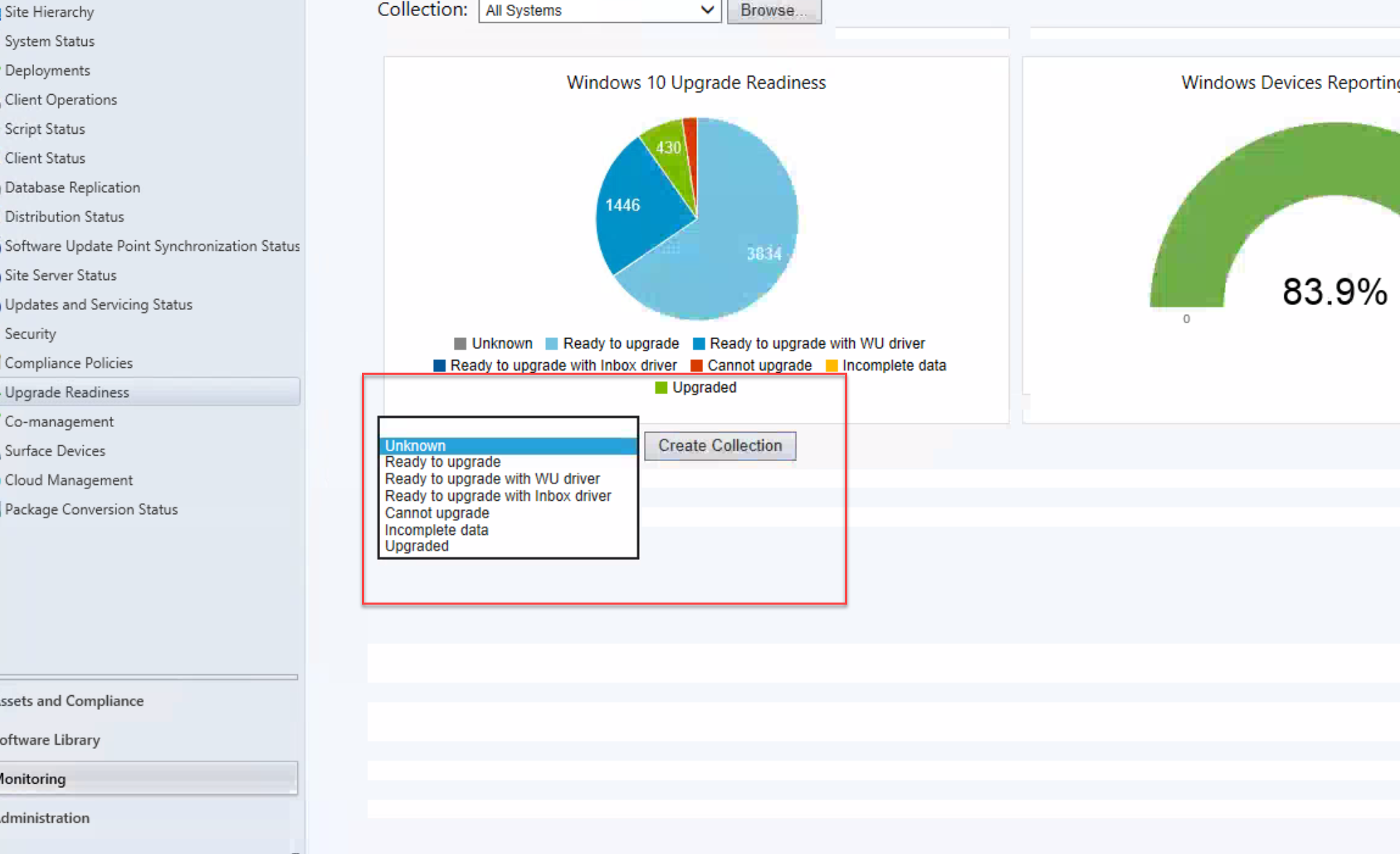
Prerequisites:
- Global Admin in Azure AD
- Owner on the Log Analytics Workspace Resource group
- Log Analytics Workspace with Upgrade Readiness Solution
- ConfigMgr Infrastructure
Applications fails ramdonly in an OSD Task Sequence
A new hotfix for ConfigMgr 2012 was recently released to fix applications issues in an OSD Task Sequence.
http://support2.microsoft.com/kb/3007095/en-us
Along side with a some new R2 variables all application issues seems to have gone away. Continue reading
0xc000000f after ConfigMgr 2012 R2 PXE attempt
I ran into a strange BSOD after attempting to PXE boot from a ConfigMgr 2012 DP.
File: \boot\bcd
Error code: 0xc000000f
KB2894518 October 2014 new updates that breaks the TS
New updates was releases on yesterdays patch Tuesday, and again one of them breaks the Task Sequence.
Sadly, http://support2.microsoft.com/kb/2894518 Task sequence fails in Configuration Manager if software updates require multiple restarts – has not been updates yet, so i had to troubleshoot a little bit.
Kernel Mode Driver-Framework 1.11
If you’re experiencing problems deploying Windows 7 images to newer hardware such as Lenovo T440 or X240, it might be due to the drivers for those models, are requiring a newer version of Kernel Mode Driver-Framework.
The problems i have seen is when Windows setup tries to install component, and error message pops up and saying something like “Windows could not configure one or more system components”