The issue:
I had a customer who called about a single user had issues with setting MFA up to use text, Phone call or even Microsoft Authenticator via. http://aka.ms/MFASetup. The call or text message was never received. In the Authenticator App, when they scanned the QR code, they got the following error pop up:
“Activation failed. Make sure that push notifications are enabled on the phone and your Activation Code is not wrong, expired or formerly used.”

The solution:
The user was blocked from setting up MFA in the Azure portal. To get him unblocked, go to Azure Portal -> Azure Active Directory -> ( -> Security) MFA

Click Block/unblock users and click unblock on the blocked user. They can now successfully setup the Authenticator App.
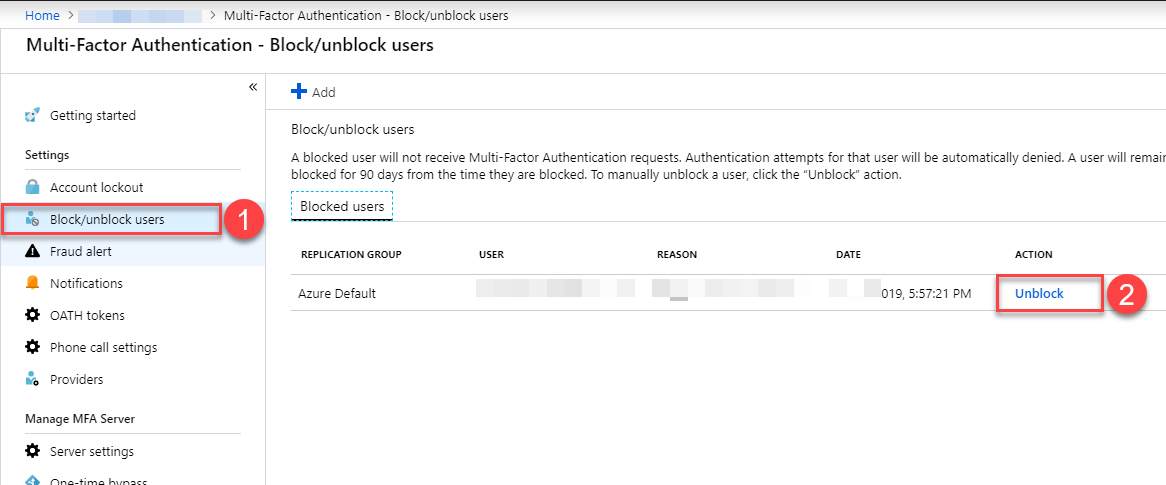
Thanks mate, was helpful in a pinch. Have never seen users end up in this blocked state before!
LikeLike