Recently I migrated a customer from old devices to new Samsung devices. Both are enrolled using KME . The customer experienced they were not able to use Samsung Smart Switch after the new devices was enrolled and setup. That was a requirement from them, that their users needed to be able to migrate data from their old devices to their new devices.
We can always discuss if this is a good idea or not, anyway this was a requirement and here is the fix 🙂
The error the user is seeing is this:

Get Samsung Smart Switch from Managed Google Play
Go to https://endpoint.microsoft.com, click Apps, Android, Managed Google Play app and click OK.

Search and find Samsung Smart Switch, approve it and start a sync.

And soon as the apps is available in the tenant, we can continue with the next step.
Creating an App Configuration policy to allow Smart Switch
Go to https://endpoint.microsoft.com and go to Apps and App configuration policies. Click Add and then Managed devices.

Give it a name, select Android Enterprise and Fully Managed in profile type, select the Samsung Smart Switch app and continue.

In Configuration Settings select “Use configuration designer” and click +Add. Check “Allow SmartSwitch Run” and Click OK

Be sure to check the checkbox in “Configuration value”.

Click next and assign the policy to an group appropriate group and the apps will now work for the users.
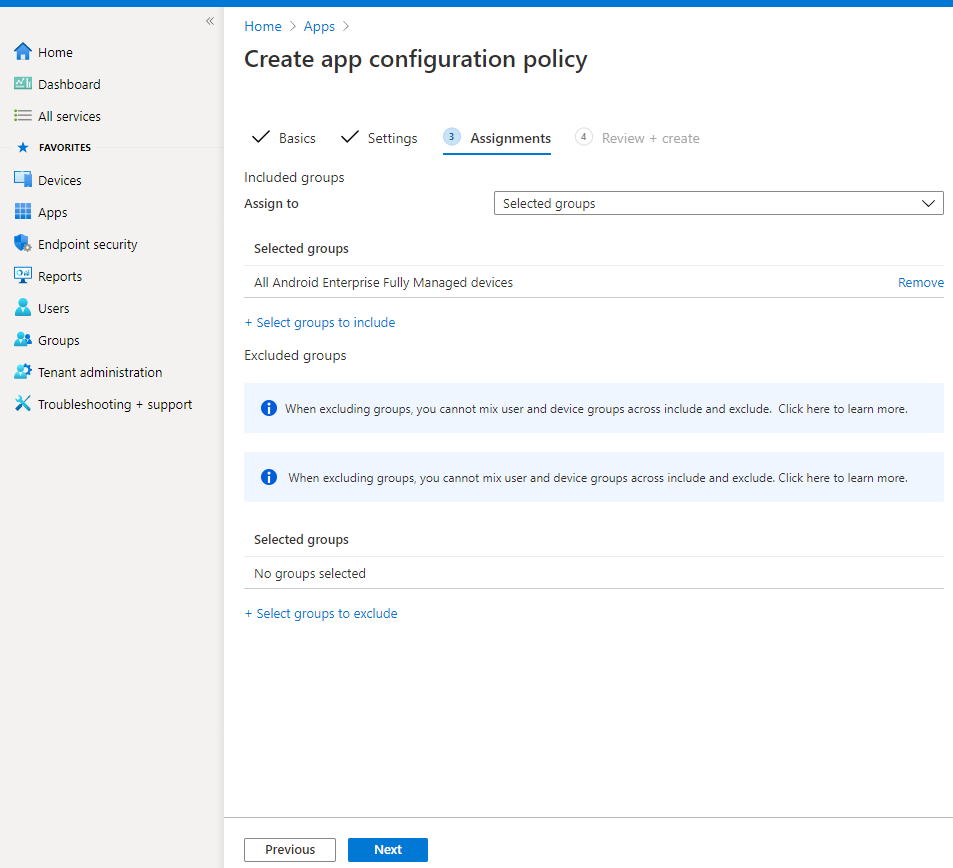
Lars,
Do you know if this solution still works? We are trying, but are unsuccesfull.
LikeLike
One thing I missed, the app needs to be deployed from Intune with Managed Google Play.
LikeLike