Issue:
When users try to use Acrobat Reader for Intune on Android, they might see the following error pop up on their phones:
This app has not been set up for you to use. Contact your IT administrator for help.
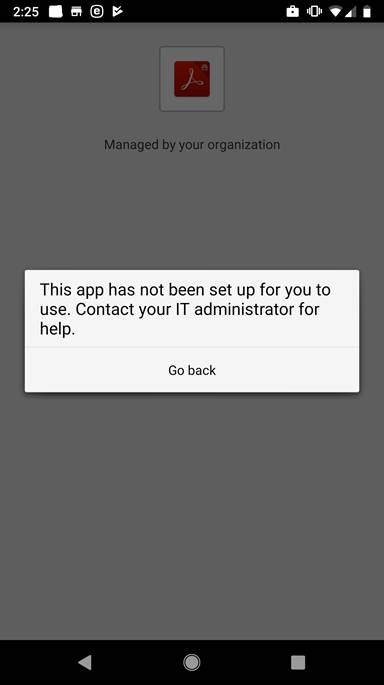
Solution:
They see this because Acrobat Reader for Intune on Android needs to be configured. The only way to configure it, it to create a App Protection Policy (MAM policy) in Intune and assign it to the users using the app.
You can also do other config for this app, eg. preventing or allowing printing and copying. See Adobe’s official documentation, even though it’s a bit lackluster: https://www.adobe.com/devnet-docs/acrobatetk/tools/Mobile/emm.html
How to create the App Protection Policy
Open Microsoft 365 Device Management Portal (https://Devicemanagement.portal.azure.com)
Go to Client Apps -> App Protection policies -> Create Policy
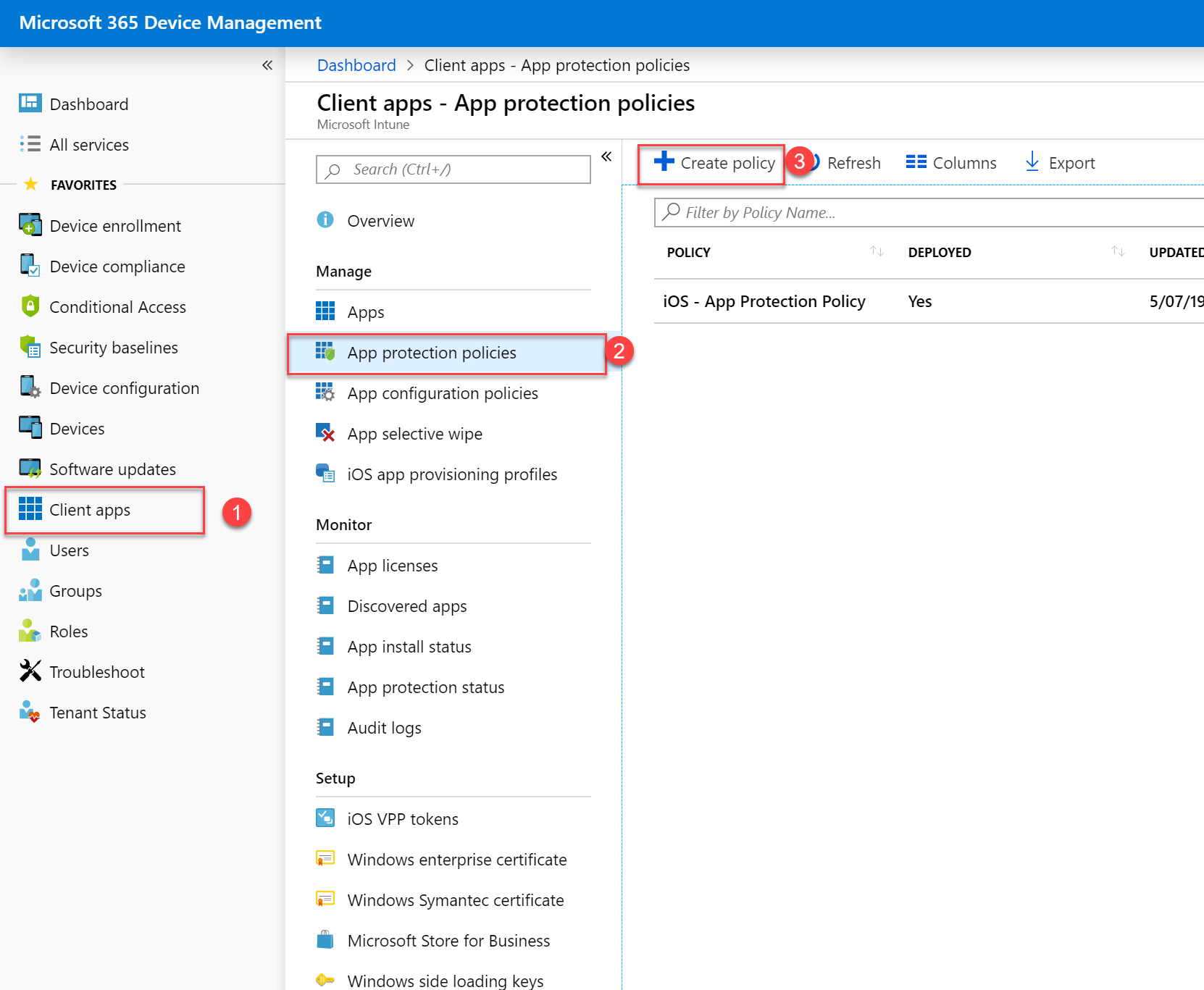
Give the policy a name,
Select Android as platform
Target to all app types = Yes
Click Apps and select Adobe Acrobat Reader for Intune and hit select.
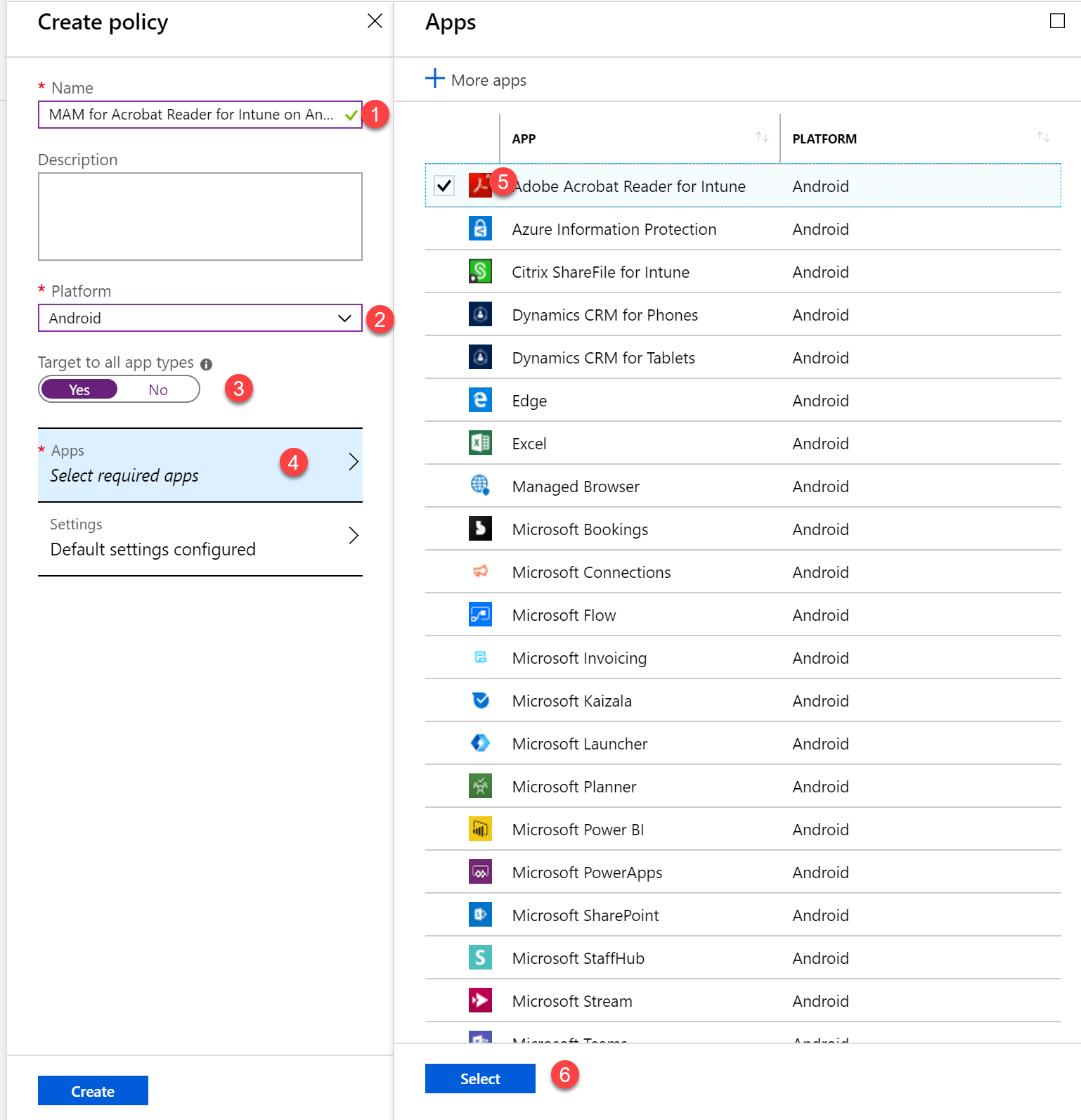
Click Settings and set the settings needed for this app.
For details about all the possibilities and how to configure them in App Protection Policies, I’d recommend checking out this link:
https://docs.microsoft.com/en-us/intune/app-protection-policy-settings-android
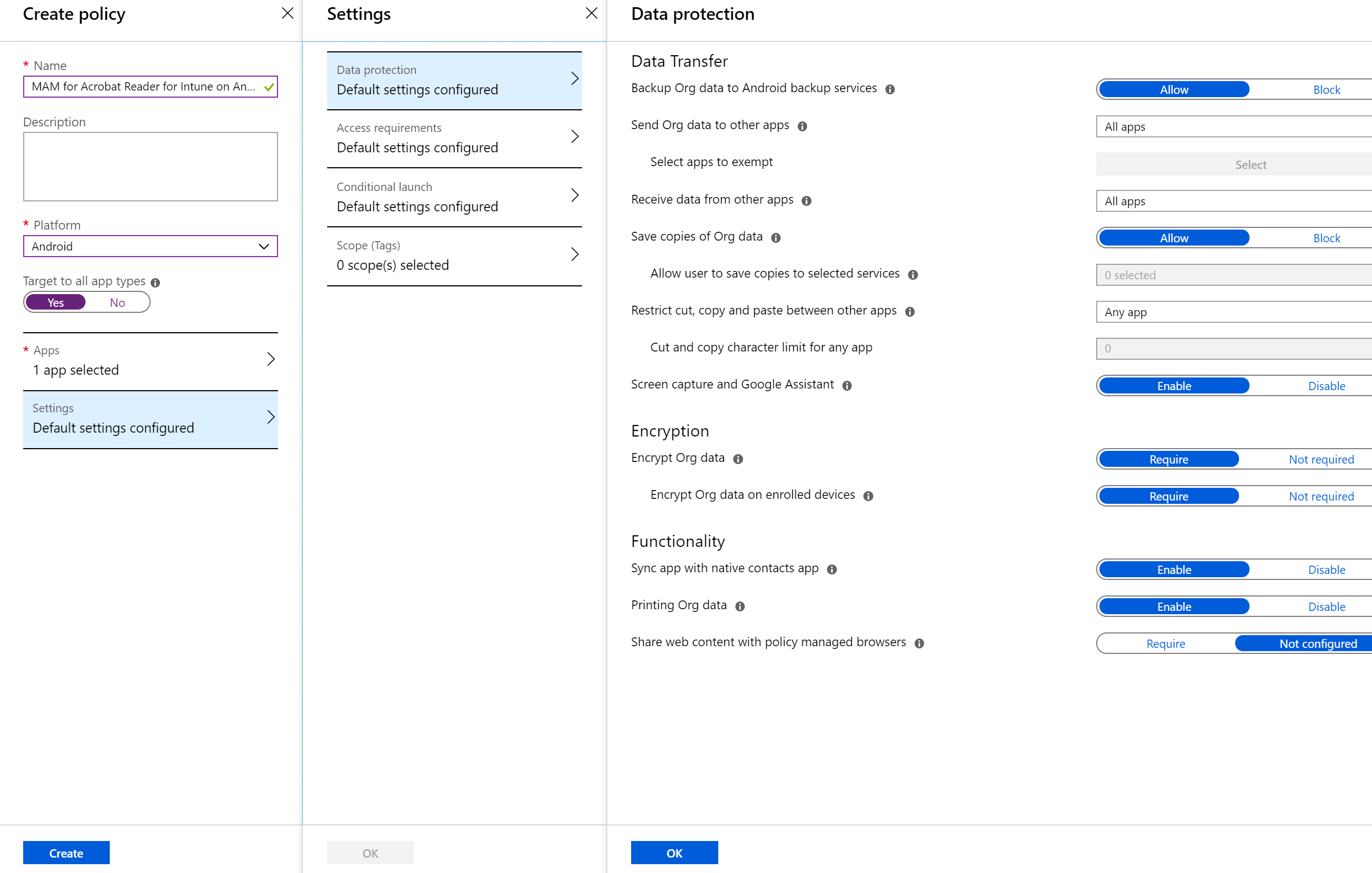
Once done, click create to create the policy.
Assign the policy to a selected group of users, and now they are able to use Acrobat Reader for Intune and open company PDF files on they Android devices.
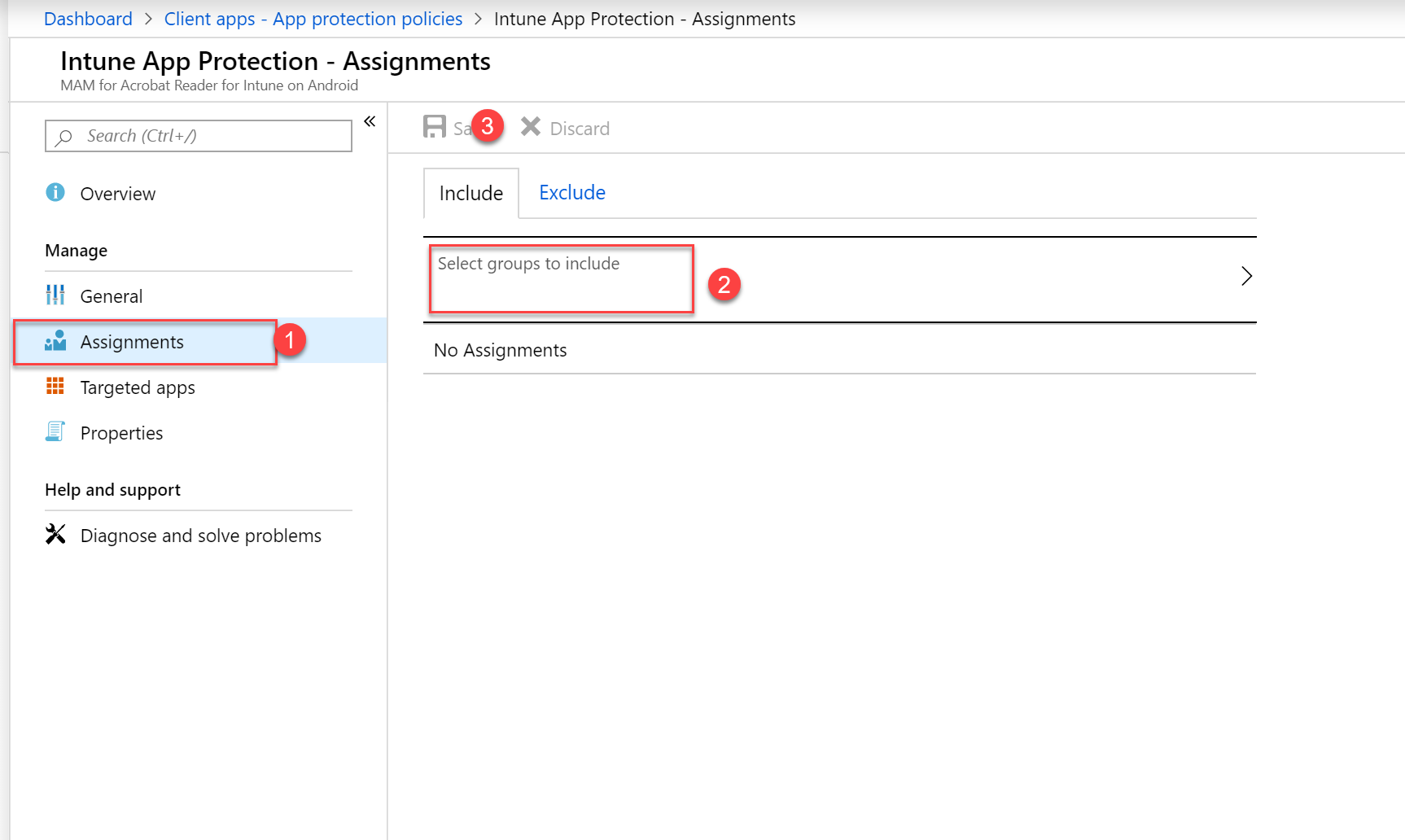
Happy deployment 🙂